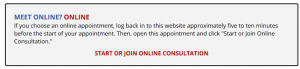Your instructor is the best source of help for your writing, so stay in close touch with him or her via office hours. If you need additional help beyond your instructor’s office hours, follow the instructions below to make appointments for writing help.
How to Make an Appointment
1. Go to our free appointment scheduler. (First-time users must register for a free WCOnline account.)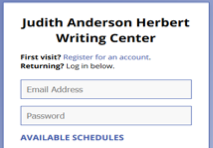
2. Select the ESL Writing Help schedule.
- This schedule is staffed by writing consultants who specialize in working with students for whom English is an additional language, and you will get the best possible assistance by using this schedule.
- Please do not make appointments in any of the other appointment schedules.
3. Change the week as desired. Currently, appointments may be made up to 7 days in advance and up to 1 minute before the start time.
4. Choose the time and type of meeting you prefer.
- Time: All appointments are listed in Eastern time. Available times are shown in white boxes. Adjust the length of the appointment (30, 60, or 90 minutes).
- Type of meeting: Choose in person or online (video-based).
- In-person appointment: Choose any tutor listed as “In person & Online” and select “Schedule In Person Appointment.”
- Online appointment:
- Either: Choose a tutor listed as “Online Only”
- Or: Choose a tutor listed as “In person & Online” and select “Schedule Online appointment”
5. Answer all requested questions. Provide as much detail as possible about your writing situation and what you’d like help with.
6. Attach a document, if you wish. (You can wait and attach or share your document later, if you prefer.)
7. Click “Create Appointment.”
8. Mark the appointment in your calendar or planner, including the time, type of appointment, and location.
9. Read the confirmation and reminder emails you receive from the WCOnline system. They include important information about how to attend your appointment.
How to Attend Your Appointment
For an in-person appointment:
- Do not attend an in-person appointment if you have any symptoms of any illness, even if only mild, or are self-isolating or quarantining. Cancel or switch to an online appointment. (Appointments listed as “In Person & Online” may be switched to online before the start time. Open your appointment box, click “Edit Appointment,” and select “Schedule online appointment.” Then, log in a few minutes beforehand at https://utk.mywconline.com, open your appointment box, and click “Start or Join Consultation.”
- Go to Hodges Library, 220F, and check in a few minutes before your appointment time. You may have to wait until the tutor finishes an appointment.
- Bring a print copy of your document or a device that allows you to send your document digitally to the tutor. We do not handle others’ equipment.
- Some in-person tutors may request students to wear a mask (which we will provide if needed). We ask that you consider such requests, but it is your choice to agree or decline–we will work with you either way.
For an online appointment:
- Log in a few minutes beforehand at https://UTK.MyWCOnline.com, open your appointment box, and click “Start or Join Consultation.”
- When the tutor is available they will admit you to the appointment.
- If you’re having trouble connecting, check your UT email for a message or email writingcenter@utk.edu.
Cancel in Advance if You Cannot Make It
If you cannot make it, kindly cancel your appointment as far in advance as possible. To cancel: Before the start time, log in, click on your appointment, and click “Cancel Appointment.”
- Students who miss more than 3 appointments without canceling ahead of time will not be able to continue to make appointments.